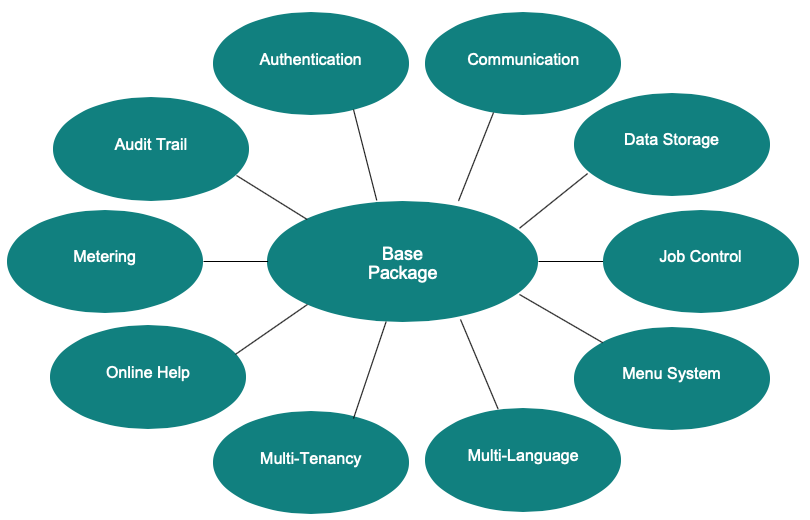 Functions & Features Overview
Functions & Features Overview
All functions & features are highly configurable:
- can be switched on or off
- some (e.g. Authentication) have built-in inheritance, i.e. password rules defined by an administrator can be strengthened on a user level but not lowered
Audit Trail Based on Wikipedia, an audit trail (also called audit log) is a security-relevant chronological record, set of records, and/or destination and source of records that provide documentary evidence of the sequence of activities that have affected at any time a specific operation, procedure, or event. Audit records typically result from activities such as financial transactions scientific research and health care data transactions, or communications by individual people, systems, accounts, or other entities. With fccFrameWork an audit trail entry contains all relevant information to understand who and when changed what attribute with what function. These entries are helpful in problem resolution situations. fccFrameWork provides audit trail entries for: Authentication Methods Authentication grants access to fccFrameWork. Application access (what functions a user is granted to) are part of the Menu System. The following authentication rules can be configured: All authentication rules provide top-down inheritance, i.e. rules defined on an administrator level cannot be downgraded on an user account level. Communication fccFrameWork includes electronic communication handlers for: While the IMAP handler is generic, the SMS Handler is dependent on a provider's API specification. Per default DOLPHIN Systems eCALL is supported, other providers on request. Data Storage Model fccFrameWork supports different Data Storage Model types: The Data Storage Model is defined on a Company level and each entity within a Company can run a different type (Hybrid Data Storage Model). Switching an entity's Data Storage Model type is a one-step online operation including data migration. Job Control Built-in Job Control System Menu fccFrameWork provides a flexible Menu System configurable on a per user or role level: Multi-Language fccFrameWork supports translation utilities for all client-facing elements like screens, reports, and online help. Per default, fccFrameWork is deployed in English and German. There are two processes for a translation: Multi-Tenancy fccFrameWork is designed to support multi-tenancy on a site level. The following rules apply for multi-tenancy: Customers are free on how to configure fccFrameWork sites. To separate development, staging, and production, customers can either run a single-site by using different companies or multi-site environments: Online Help fccFrameWork Online Help is organized in books (e.g. installation manual, users guide), chapters and sub-chapters within a book, and articles within a chapter. Articles are elements to be viewed. Users can search thru all the books they have granted access to find the topic of interest or they can read forward and reverse throughout an entire book. fccFrameWork Online Help is the unique source for user related documentation. Articles maintained in Online Help can be converted into a PDF document. The other way aound, existing manuals can be marked (define start and end of sections and articles) and then uploaded into Online Help. Usage Metering In order to understand hosting and licensing costs both for past and the current periode (month), fccFrameWork is metering usage data. Relevant usage data can be: The administrator can define the services and the related usage models to be metered.Audit Trail
Authentication
Communication
send and receive E-Mails, e.g. for receiving job requests via E-Mail
send SMS, e.g. for two-factor authentication.Data Storage
Jobs
Menu
Multi-Language
Currently the DeepL Pro engine is supported, other engines on request.Multi-Tenancy
Typically used for entities like code tables.
Online Help
Usage
